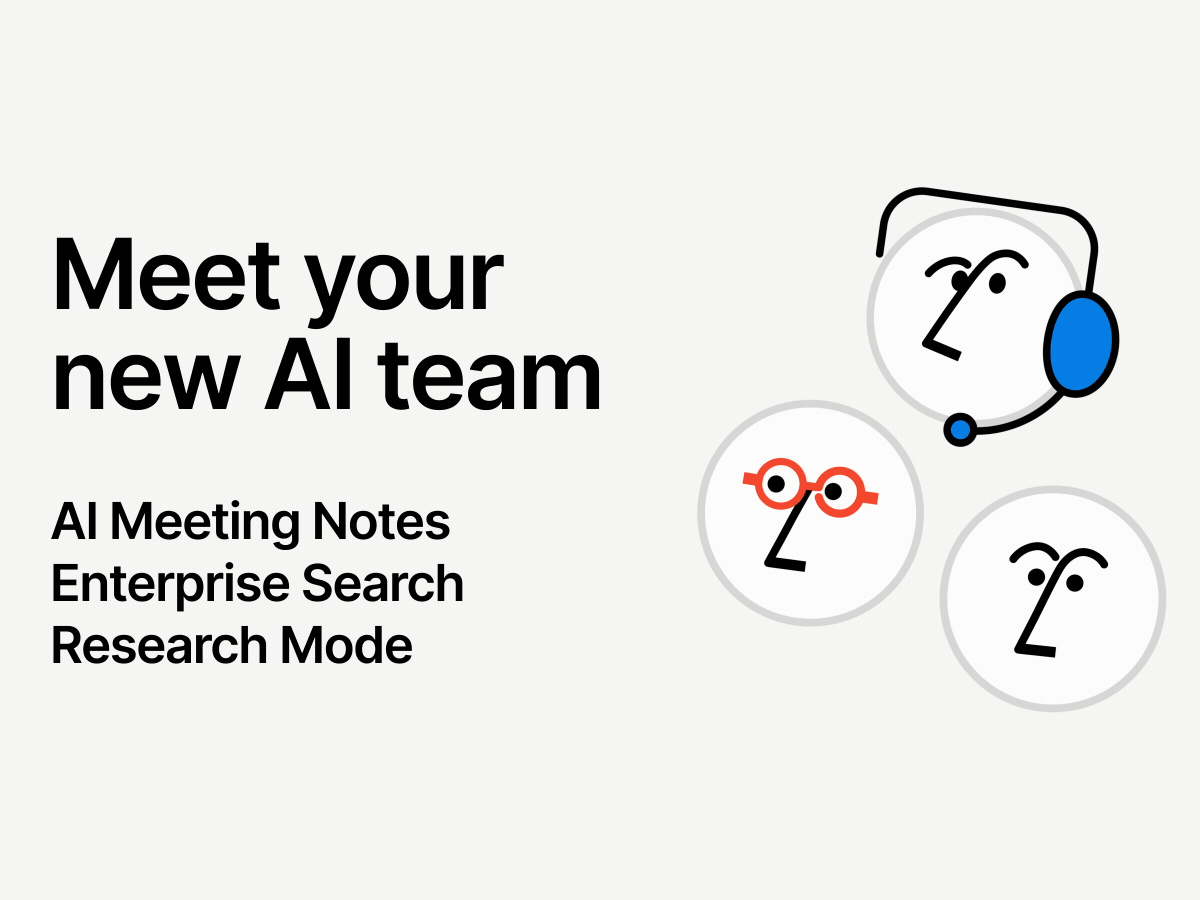Notion 2.52: Everything is database
Databases got a makeover
From clearer names and cleaner tables to simpler settings, gentler visuals, and fewer distractions, databases just got much simpler! The new “+ property” makes naming and picking a property much smoother. You can now group, insert, or rename properties right from the property menu. Web, desktop, mobile—all refreshed! See the full list of updates.
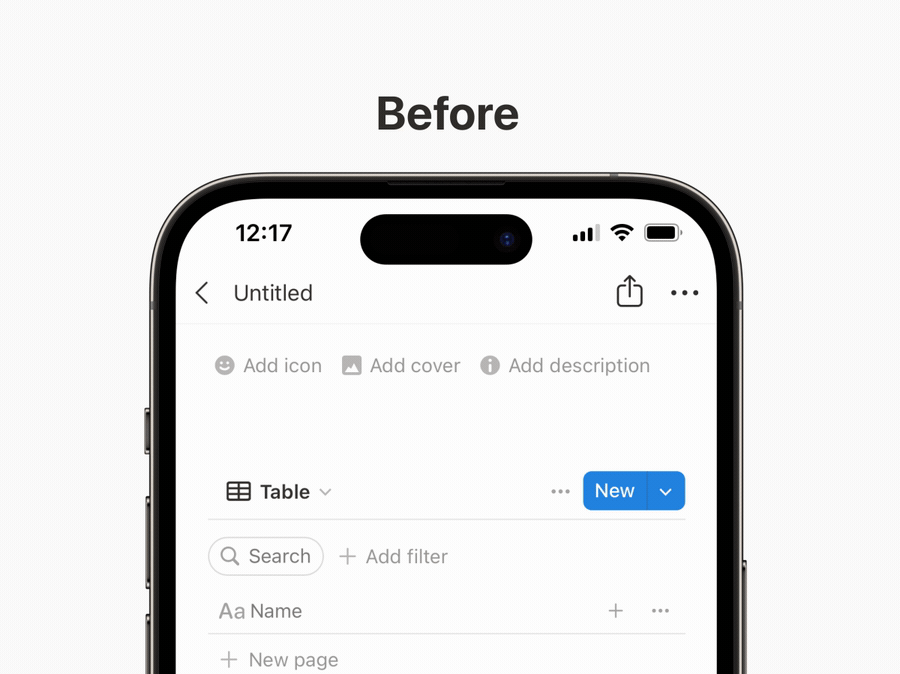
New Feed view to review content
Like turning your database into a blog feed! Use it to scroll through status updates, user research, bug reports, and more—then add comments and emoji reactions. 👀
Just add a new view to your database and select Feed.
Chat with your database in research mode
Now Notion AI can answer extra-complex questions about your databases, drawing info from across properties and any notes inside your database pages. For example, “Which accounts in @Sales CRM have call notes that mention European data residency?”
Try it by going to Home, selecting the Research tab, and @-mention a database in your question.

Database row permissions (coming soon)
Notion’s #2 most requested feature is nearly here! (#1 is offline mode, also coming !) You’ll be able to grant permissions by database row. The person assigned to those database pages won’t be able to see the rest of the database. Stay tuned.

Search Gmail with Enterprise Search
Have 17,362 messages in your Gmail inbox? Notion AI can help. Search through older archives and new emails to get the latest updates on a project or summarize a long thread. We maintain strict privacy controls, so each user can only see their own inbox. Available on Business and Enterprise plans.

…and search across Linear
Managing projects in Linear? Notion AI can now search those projects and issues—including titles, assignees, creators, and comments. Ask questions like, “What blockers are assigned to me this week?” and get instant answers with citations, all while respecting your Linear permissions. Available on Business and Enterprise plans.

Build with Replit, manage with Notion
Vibe coding continues to amaze us. Now you can connect your apps and websites to a Notion database to manage all the content: visual assets, posts, and tasks. Check out this Replit demo.

Importing CSVs just got a lot cleaner
Now you can select which Notion Property Type you want to use for each CSV column, making imports so much tidier! Simply upload and create a new database or merge your CSV with an existing database.

Lots of improvements!
Databases are way easier to use on mobile. Tap, view, edit, or create filters with a couple flicks of your thumb.
Manage any Notion database in Notion Calendar if it includes dates. Just click into the view and select
Open in Calendar. Great for tracking deadlines.Search your PDFs in Notion, Google Drive, SharePoint and OneDrive with Enterprise Search!
Google Drive AI Connector can now search across more file types: .docx, pptx, xlsx, csv, and PDFs.
Organization owners can now place users under legal hold and preserve all the docs they’ve created, edited, or viewed—preventing deletion of important files.